Encrypting Reports Using PGP Keys
We’re excited to announce the release of Report Encryption using PGP keys, allowing marketplace managers to encrypt reports before sending them to external destinations.
This feature ensures data security during transfer and storage outside the platform. Reports downloaded directly remain unencrypted. If no valid key is set, encrypted uploads are skipped.
To add new PGP encryption keys for reports,
-
Go to Manage > Marketplace > Settings > Report Destinations.
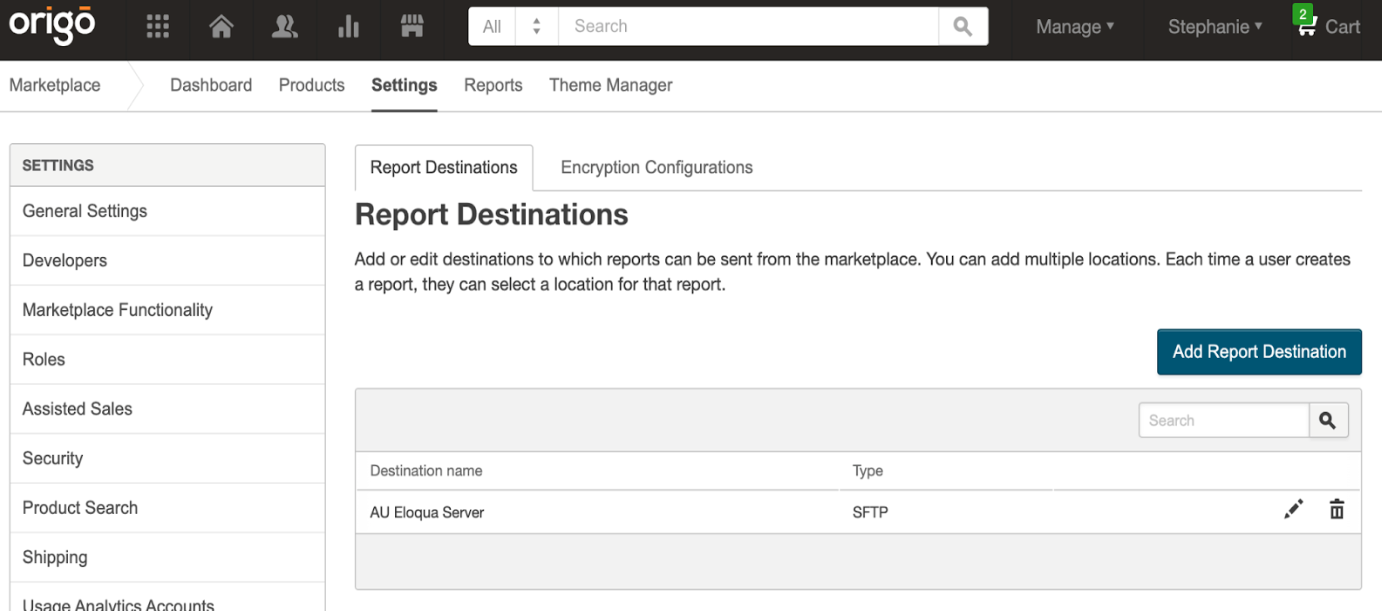
-
Click Encryption Configurations, and then click Add New Encryption Configuration.
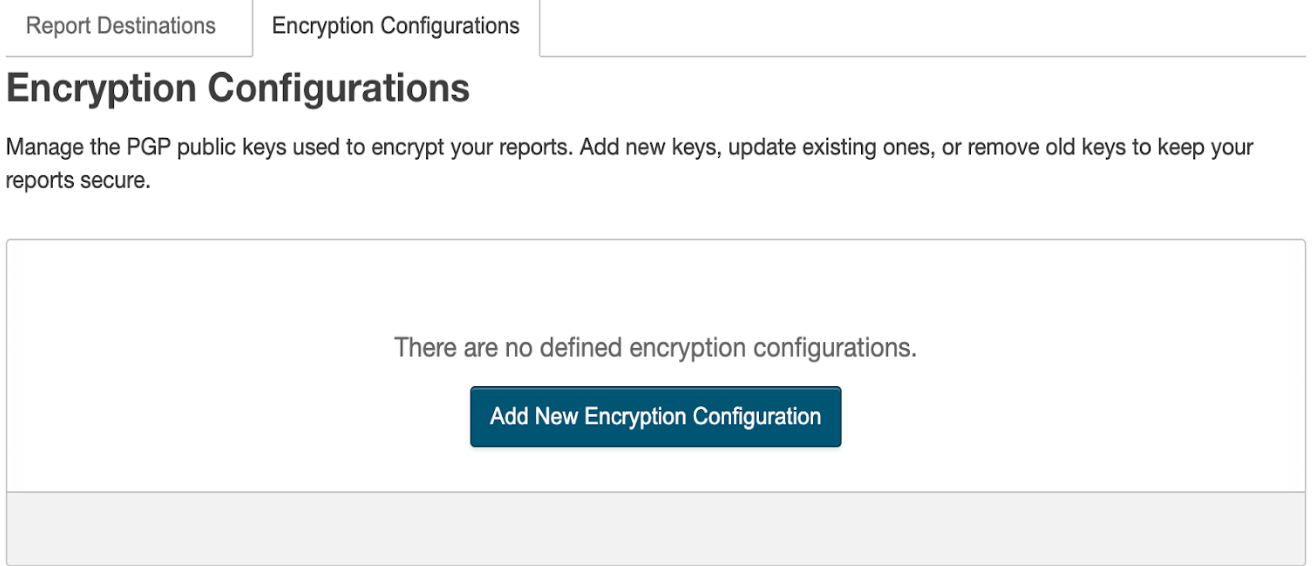
-
Enter a description for the configuration and the public key.
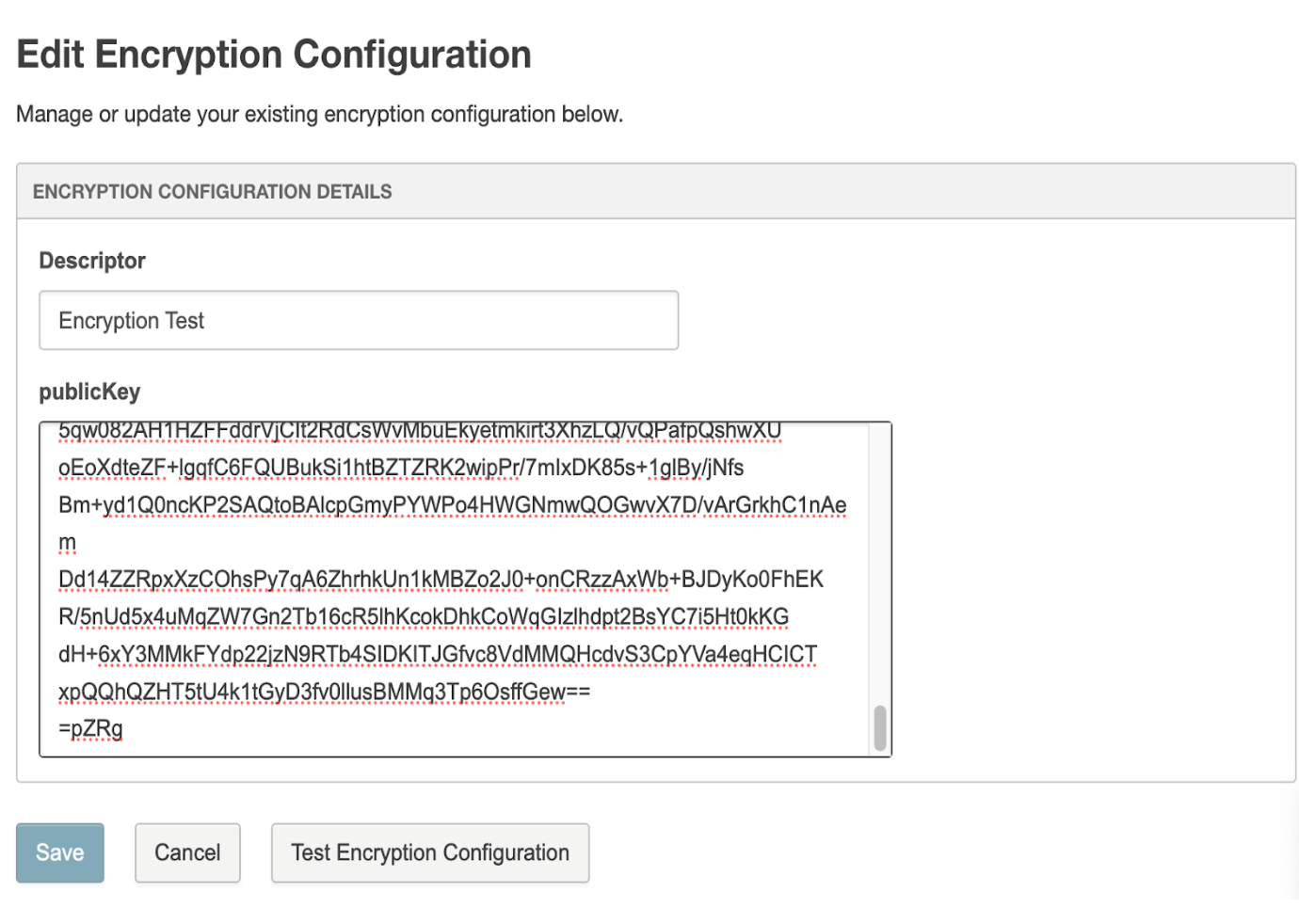
-
Optional: Click Test Encryption Configuration.
-
Optional: In the Test Encryption Configuration dialog, enter content to check if encryption works.
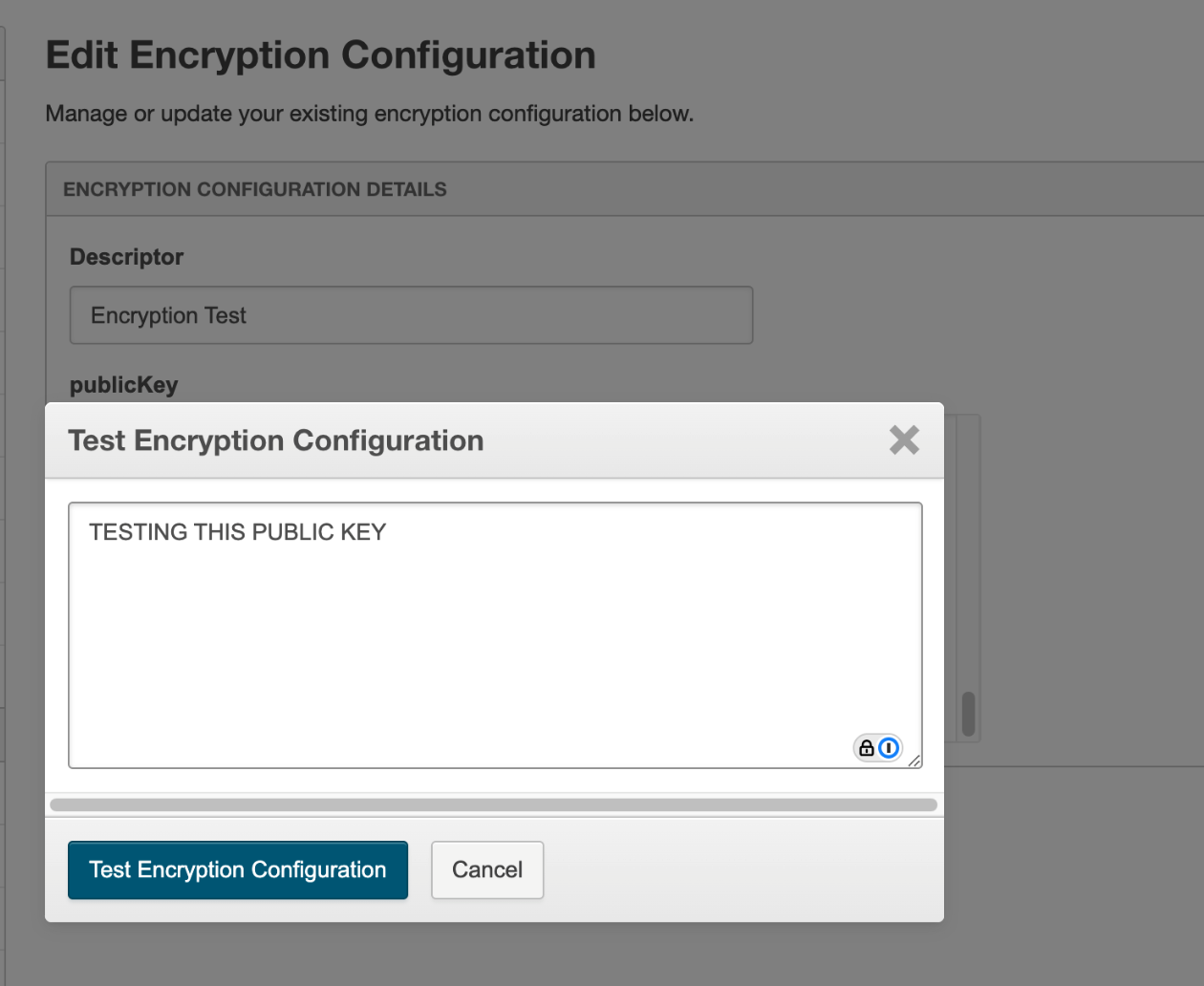
-
Optional: Click Test Encryption Configuration to save the encrypted file. Open the file to see if the text you entered is encrypted.
Feature enablement
This feature is enabled by default in all marketplaces where Report Center v2 is enabled.
Setting enablement
No setting enablement is required.
Documentation
Documentation will be updated with the release.
Was this page helpful?
Tell us more…
Help us improve our content. Responses are anonymous.
Thanks
We appreciate your feedback!